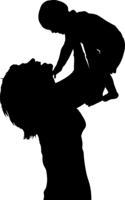For us, that season began around age 8. My son was lost to after school play dates, running from backyard to backyard with neighborhood kids, and oh yes, Minecraft. Suddenly the answer to "What did you do at school today?" went from an exciting replay of the day to simply put "Stuff."
This is the time when it is important to grab hold of any mutual interests you might have with your kid and use it as a lure of sorts for encouraging your kid to spend time with you. For my son and I, this mutual interest is story telling and playing with images and photos. There it is - my key to unlocking quality time with my favorite 9 year old.
A creative kid at heart, my son, Landen is great at making up stories. Often he draws his own images to go along with them, and with the help of Microsoft PowerPoint's basic editing tools, we have been able to play with those images to create an entire book. We just always wished we could use real photos, ones that included the author himself, and easily manipulate them to create something better.
Bad news: I'm not a professional photographer nor am I a graphic designer.
Great news: You don't have to be either of those to create awesome images when you have Adobe Photoshop Elements!
Photoshop Elements is a fun, user-friendly, and intuitive software that is perfect for hobbyist photographers interested in improving their own photography with a few simple yet powerful edits. Thanks to a large video library of tutorials and a Guided Edits feature (built in tutorials that take you step by step through the right techniques to help you create a special look), Photoshop Elements is also perfect for amateurs like myself who's only camera is the one on their smartphone.
Yup, I Shrunk Our Kid...
So what happens if you give a mom Adobe Photoshop Elements? She will shrink her kid ... for her son's story of course, and so she can sneak in some quality time with him.
The first challenge was to create an image of Landen moments away from being eaten by his sister with her cereal. This involved two photos - one of our son in our gym's hot tub and the other of his sister eating her breakfast. Here are the before pictures:

The Process...
To create our new image, I first uploaded the two photos to my Photo Bin. Using the "Enhance" option, I selected Photomerge Compose and the Guided Edits feature. As you can see below, Photomerge Compose takes you step by step through the process of "cutting" out the parts of the photo you want to use. The tool is very intuitive, making it simple to select the areas and even refine that selection simply by tracing the areas with your cursor. See the dashed lines around my son? That marks the area I'm selecting.

The next step included re-sizing the extracted object and hiding the lower portion of Landen's shirt to make it really look like he is chest-deep in the milk. Again, easy to follow instructions make this a walk in the park.

Lastly, with only one click, I was able to match the color of both photos for a seamless look.

And After...
Here's the final image:

And closer:

Creating this photo took just 15 minutes and with the guided steps, I'm certain even my son could repeat the process.
Now that we understood the photomerge process, Landen was excited to come up with even more ideas for his shrunken adventures through out home. Such as being chased by our kitten...

And after...

He decided this photo will be a part of a newspaper headline in his story, so we used the effects tool to give it a whole new look.

We've had so much fun playing with this feature and I'm looking forward to working with him on even more, and then exploring the many other options included with the software, such as re-imagining a photo with the Color Pop tool, removing the man in the speedo from the background of my favorite vacation picture, making a slideshow of my childrens' baby photos that have sat for far too long on my hard drive, and maybe even surprising my mom by breathing some new life into her faded wedding photos. I can do all this and more with Photoshop Elements, and if I can do it - a true amateur - so can you!
Learn more about Adobe Photoshop Elements and their video editing software, Adobe Premier Elements, by clicking HERE. For a limited time Adobe Photoshop Elements is available for $69.99 (regular price $99.99)! You can find Adobe Photoshop Elements on Facebook, Twitter and Pinterest too.
*The author received a complimentary software download of Adobe Photoshop Elements and Adobe Premiere Elements for the purpose of this review article. All opinions are my own.